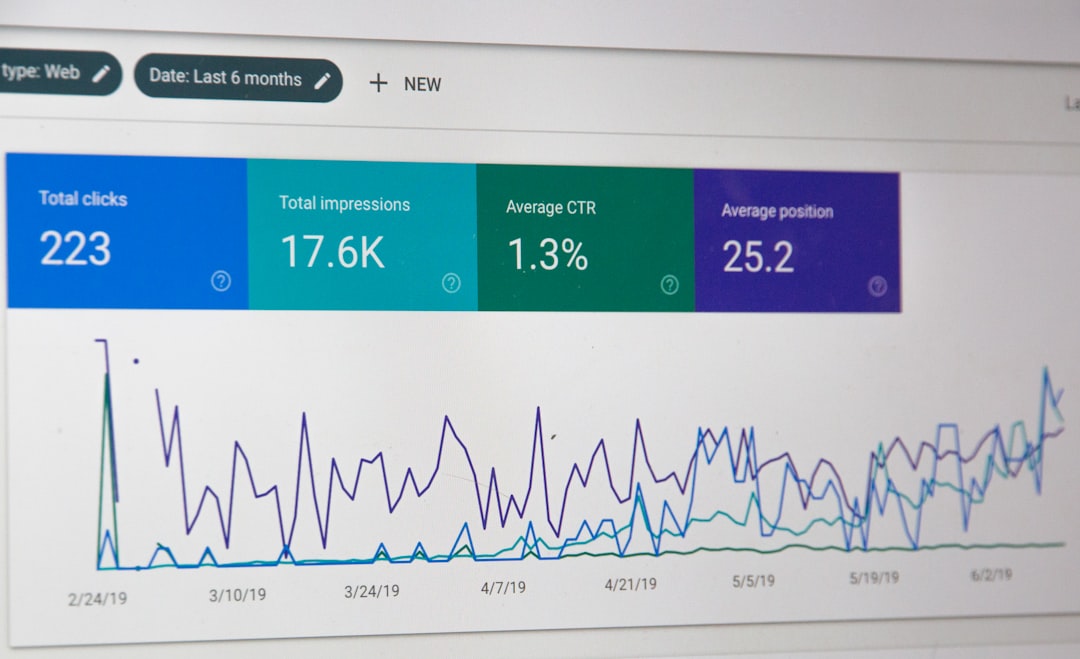
In the ever-evolving landscape of digital marketing, understanding how users interact with my website is crucial for success. This is where Google Analytics comes into play.
By harnessing the capabilities of Google Analytics, I can make informed decisions that enhance my online presence and drive better results. Google Analytics is not just a tool; it’s a comprehensive platform that allows me to track various metrics and analyze data in real-time. With its user-friendly interface and robust features, I can delve deep into the intricacies of my website’s performance.
Whether I’m a small business owner or a digital marketing professional, Google Analytics equips me with the knowledge needed to optimize my strategies and achieve my goals.
Key Takeaways
- Google Analytics is a powerful tool for tracking and analyzing website traffic and user behavior
- Setting up Google Analytics for your website is easy and requires adding a tracking code to your site
- Basic metrics in Google Analytics include page views, sessions, bounce rate, and average session duration
- Google Analytics can track and measure website traffic sources, user demographics, and behavior flow
- Analyzing audience behavior and demographics can help in understanding user preferences and targeting specific demographics for marketing efforts
Setting up Google Analytics for your website
Setting up Google Analytics for my website is a straightforward process that can yield significant benefits. The first step involves creating a Google Analytics account, which requires me to provide some basic information about my website. Once I have my account set up, I receive a unique tracking ID that I need to integrate into my website’s code.
This tracking ID is essential as it allows Google Analytics to collect data about my site’s visitors. After integrating the tracking code, I can customize my Google Analytics settings to align with my specific needs. This includes setting up goals to track conversions, defining filters to exclude internal traffic, and linking my Google Ads account for a more comprehensive view of my marketing efforts.
By taking the time to configure these settings properly, I ensure that the data I collect is accurate and relevant, ultimately leading to more effective analysis.
Understanding the basic metrics and terminology in Google Analytics

To make the most of Google Analytics, I must familiarize myself with its basic metrics and terminology. Some of the key metrics include sessions, users, pageviews, and bounce rate. A session represents a single visit to my website, while users refer to the number of unique visitors during a specific timeframe.
Pageviews indicate how many times a page on my site has been viewed, and the bounce rate measures the percentage of visitors who leave after viewing only one page. Understanding these metrics is essential for interpreting the data effectively. For instance, a high bounce rate may signal that visitors are not finding what they expect on my site, prompting me to investigate further.
Additionally, I can explore dimensions such as traffic sources and user demographics to gain deeper insights into who is visiting my site and how they found me. By grasping these fundamental concepts, I can begin to analyze my website’s performance more critically.
Using Google Analytics to track and measure website traffic
One of the primary functions of Google Analytics is to track and measure website traffic. By monitoring traffic patterns over time, I can identify trends and make data-driven decisions to enhance user experience. For example, I can analyze which pages receive the most traffic and determine what content resonates with my audience.
This information allows me to create more targeted content that meets their needs. Moreover, Google Analytics provides insights into traffic sources, helping me understand where my visitors are coming from. Whether they arrive via organic search, social media, or direct visits, knowing the source of my traffic enables me to allocate resources effectively.
If I notice that social media campaigns are driving significant traffic, I can invest more in those channels to maximize engagement and conversions.
Analyzing audience behavior and demographics with Google Analytics
Understanding audience behavior and demographics is vital for tailoring my marketing strategies effectively. Google Analytics offers a wealth of information about my visitors, including their age, gender, location, and interests. By analyzing this data, I can create more personalized experiences that resonate with different segments of my audience.
For instance, if I discover that a significant portion of my visitors are young adults from urban areas, I can adjust my content and marketing messages accordingly. Additionally, tracking user behavior on my site—such as which pages they visit most frequently or how long they stay—provides insights into their preferences and pain points. This information empowers me to refine my offerings and improve overall user satisfaction.
Utilizing Google Analytics for effective digital marketing strategies

Google Analytics serves as a cornerstone for developing effective digital marketing strategies. By leveraging the insights gained from this tool, I can optimize my campaigns for better performance. For example, if I notice that certain keywords are driving high traffic but low conversions, I can reevaluate my landing pages or ad copy to enhance their effectiveness.
Furthermore, Google Analytics allows me to set up conversion tracking for specific actions on my site, such as newsletter sign-ups or product purchases. By monitoring these conversions closely, I can assess the ROI of different marketing channels and allocate my budget more strategically. This data-driven approach ensures that every marketing dollar spent contributes to achieving my business objectives.
Integrating Google Analytics with other digital marketing tools
To maximize the effectiveness of my digital marketing efforts, integrating Google Analytics with other tools is essential. For instance, linking Google Ads with Google Analytics provides a comprehensive view of how paid campaigns perform in terms of traffic and conversions. This integration allows me to analyze user behavior after clicking on ads and make necessary adjustments to improve campaign performance.
Additionally, integrating social media platforms with Google Analytics enables me to track referral traffic from these channels.
The synergy between these tools enhances my ability to make informed decisions based on a holistic view of my marketing efforts.
Tips for interpreting and using Google Analytics data to improve marketing efforts
Interpreting Google Analytics data effectively requires a strategic approach. One tip is to focus on key performance indicators (KPIs) that align with my business goals. By identifying the most relevant metrics—such as conversion rates or average session duration—I can concentrate on what truly matters for my success.
Another valuable tip is to segment my audience based on various criteria such as demographics or behavior. This segmentation allows me to tailor my marketing messages more precisely and address the unique needs of different groups. Additionally, regularly reviewing reports and dashboards helps me stay informed about trends and changes in user behavior over time.
In conclusion, Google Analytics is an indispensable tool for anyone looking to enhance their online presence and drive better results through data-driven decision-making. By setting it up correctly, understanding its metrics, analyzing audience behavior, and integrating it with other marketing tools, I can unlock its full potential. With these insights at my disposal, I am empowered to refine my strategies continually and achieve greater success in the digital landscape.
FAQs
What is Google Analytics?
Google Analytics is a web analytics service offered by Google that tracks and reports website traffic. It is the most widely used web analytics service on the internet.
What can Google Analytics be used for?
Google Analytics can be used to track and analyze website traffic, measure advertising ROI, track social networking sites and applications, and more. It provides valuable insights into user behavior and helps businesses make data-driven decisions.
How does Google Analytics work?
Google Analytics works by tracking and collecting data from website visitors. It uses a tracking code to collect data and sends it to Google’s servers for processing. The data is then presented in the form of reports and dashboards for analysis.
What are the key features of Google Analytics?
Some key features of Google Analytics include real-time reporting, audience demographics, behavior flow analysis, conversion tracking, and goal setting. It also offers customizable reports and advanced segmentation options.
How can Google Analytics help with digital marketing?
Google Analytics can help digital marketers understand their audience, track the performance of their marketing campaigns, and optimize their website for better user experience. It provides valuable insights that can be used to improve digital marketing strategies and drive better results.








No Comments