
The advent of artificial intelligence has revolutionized numerous industries, and graphic design is no exception. AI-powered design tools have emerged as game-changers, democratizing the design process and making it accessible to individuals without formal training in graphic design. These tools leverage machine learning algorithms and advanced analytics to assist users in creating visually appealing designs with minimal effort.
By automating repetitive tasks and providing intelligent suggestions, AI design tools enable users to focus on creativity rather than technicalities. The significance of these tools lies not only in their ability to simplify the design process but also in their capacity to enhance productivity. For instance, businesses can produce marketing materials at a fraction of the time it would traditionally take, allowing for quicker responses to market trends.
Moreover, the integration of AI in design tools often results in higher quality outputs, as these systems can analyze vast amounts of data to determine what works best in terms of aesthetics and user engagement. As we delve into specific AI-powered design tools, we will explore how they cater to different user needs, from casual users to professional designers.
Key Takeaways
- AI-powered design tools are revolutionizing the way non-designers create professional-looking graphics and designs.
- Canva is a user-friendly design tool that is perfect for individuals with no design experience.
- Adobe Spark offers AI assistance to help users create professional designs with ease.
- Crello is an excellent tool for designing social media graphics and marketing materials, especially for beginners.
- Designhill’s AI-powered logo maker and graphic design tool is a great option for those looking to create professional logos and designs.
Canva: A User-Friendly Design Tool for Non-Designers
Access to a Vast Template Library
The platform offers a vast library of templates tailored for various purposes, including social media posts, presentations, and marketing materials. This extensive library is particularly beneficial for non-designers who may feel overwhelmed by the prospect of starting from scratch.
As users create their projects, the tool analyzes their choices and offers recommendations for layouts, color schemes, and fonts that align with current design trends. This feature not only enhances the aesthetic quality of the designs but also educates users about effective design principles.
Empowering Users to Produce Professional-Quality Designs
For example, if a user selects a particular color palette, Canva might suggest complementary colors or alternative layouts that could improve the overall look of the project. This intelligent assistance empowers users to produce professional-quality designs while fostering their own creative growth.
Adobe Spark: Creating Professional Designs with AI Assistance

Adobe Spark is another powerful tool that harnesses the capabilities of artificial intelligence to streamline the design process. Part of Adobe’s suite of creative applications, Spark is designed for users who want to create high-quality graphics quickly and efficiently. The platform offers three main components: Spark Post for social media graphics, Spark Page for web stories, and Spark Video for animated presentations.
Each component is equipped with AI features that enhance usability and creativity. One notable aspect of Adobe Spark is its ability to generate design variations based on user input. When a user uploads an image or selects a template, Spark’s AI analyzes the content and suggests multiple design options that maintain visual coherence while offering different styles.
This feature is particularly useful for marketers and content creators who need to produce multiple versions of a graphic for A/B testing or audience segmentation. Additionally, Adobe Spark integrates seamlessly with other Adobe products, allowing users to leverage assets from Photoshop or Illustrator directly within their projects, further enhancing the creative possibilities.
Crello: Designing Social Media Graphics and Marketing Materials Made Easy
Crello has emerged as a formidable contender in the realm of AI-powered design tools, particularly for those focused on social media marketing. With a user-friendly interface similar to Canva, Crello offers an extensive library of templates specifically designed for various social media platforms. Users can easily customize these templates with their own images, text, and branding elements, making it an ideal choice for businesses looking to maintain a consistent online presence.
What sets Crello apart is its unique animation feature that allows users to create eye-catching animated graphics without requiring advanced skills in motion design. The platform’s AI capabilities come into play by suggesting animations that complement the static elements of a design, ensuring that the final product is both dynamic and visually appealing. For instance, a user creating an Instagram post can choose from a range of animated text effects or transitions that enhance engagement without overwhelming the viewer.
This focus on animation caters to the growing demand for video content on social media, enabling users to stay ahead of trends while simplifying the creation process.
Designhill: AI-Powered Logo Maker and Graphic Design Tool
Designhill stands out as a specialized platform that focuses on logo creation and branding solutions through its AI-powered logo maker. This tool is particularly beneficial for startups and small businesses that may not have the budget to hire professional designers but still require a strong brand identity. Users begin by entering their company name and selecting their preferred styles, colors, and icons.
The AI then generates a variety of logo options tailored to these specifications. The versatility of Designhill extends beyond logo creation; it also offers a suite of graphic design tools that cater to various branding needs. Users can create business cards, brochures, and other marketing materials using the same intuitive interface.
The platform’s AI capabilities ensure that all designs maintain a cohesive look and feel, which is crucial for brand recognition. Furthermore, Designhill provides users with high-resolution files and various formats suitable for both print and digital use, making it a comprehensive solution for businesses looking to establish their visual identity.
Snappa: Simplifying Graphic Design for Non-Designers

Snappa is another user-friendly graphic design tool that caters specifically to non-designers seeking to create professional-quality visuals quickly. The platform features an extensive library of pre-made templates across various categories such as social media graphics, blog headers, and ads. Users can easily customize these templates by adding their own images or text, making it an efficient option for those who may lack design experience.
One of Snappa’s key strengths lies in its simplicity and speed. The platform allows users to create graphics in just a few clicks, thanks to its straightforward interface and intuitive navigation. Additionally, Snappa incorporates AI features that help optimize designs by suggesting appropriate dimensions based on the intended use—whether it’s for Facebook ads or Instagram stories.
This attention to detail ensures that users produce visually appealing graphics that are perfectly sized for their chosen platforms without needing extensive knowledge about design specifications.
Fotor: AI-Enhanced Photo Editing and Design Platform
Fotor distinguishes itself as an AI-enhanced photo editing and design platform that caters to both casual users and professionals alike. While many design tools focus primarily on graphic creation, Fotor combines robust photo editing capabilities with design features, making it a versatile choice for those who want to enhance their images before incorporating them into designs. The platform offers a range of editing tools powered by AI algorithms that can automatically adjust brightness, contrast, and saturation based on image analysis.
In addition to photo editing, Fotor provides users with access to a variety of templates for creating collages, social media posts, and marketing materials. The AI-driven features extend to these templates as well; for instance, Fotor can suggest layouts based on the images uploaded by the user or recommend filters that enhance the overall aesthetic of the project. This dual functionality makes Fotor an appealing option for photographers and marketers who require both editing and design capabilities in one platform.
Choosing the Right AI-Powered Design Tool for Your Needs
As we navigate through the landscape of AI-powered design tools, it becomes evident that each platform offers unique features tailored to different user needs. Whether you are a non-designer looking for an easy way to create social media graphics or a professional seeking advanced capabilities for branding projects, there is an AI tool suited for your requirements. The key lies in understanding your specific goals—be it speed, ease of use, or advanced customization options—and selecting a tool that aligns with those objectives.
Ultimately, the rise of AI in graphic design signifies a shift towards more inclusive creative processes where anyone can participate in visual storytelling without needing extensive training or resources. As these tools continue to evolve, they will undoubtedly play an increasingly vital role in shaping how we approach design in both personal and professional contexts.
FAQs
What are AI-powered design tools?
AI-powered design tools are software applications that use artificial intelligence and machine learning algorithms to assist users in creating visual content such as graphics, images, and layouts. These tools often include features like automated design suggestions, image recognition, and smart templates to help non-designers create professional-looking designs.
How do AI-powered design tools benefit non-designers?
AI-powered design tools benefit non-designers by providing them with the ability to create high-quality visual content without the need for extensive design skills or experience. These tools offer intuitive interfaces, automated design suggestions, and pre-designed templates, making it easier for non-designers to produce professional-looking designs for various purposes.
What are some popular AI-powered design tools for non-designers?
Some popular AI-powered design tools for non-designers include Canva, Crello, Adobe Spark, and Designhill. These tools offer a range of features such as drag-and-drop interfaces, customizable templates, and AI-driven design suggestions to help non-designers create visually appealing content for social media, marketing materials, and more.
Are AI-powered design tools easy to use for non-designers?
Yes, AI-powered design tools are designed to be user-friendly and intuitive, making them accessible to non-designers with little to no design experience. These tools often feature drag-and-drop functionality, customizable templates, and automated design suggestions, allowing non-designers to create professional-looking designs with ease.
Can AI-powered design tools replace the need for professional designers?
While AI-powered design tools can assist non-designers in creating visual content, they are not intended to replace the need for professional designers entirely. Professional designers bring a level of expertise, creativity, and strategic thinking that AI-powered tools cannot replicate. However, these tools can be a valuable resource for non-designers to create basic designs and collaborate with designers on more complex projects.






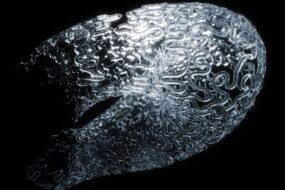
No Comments